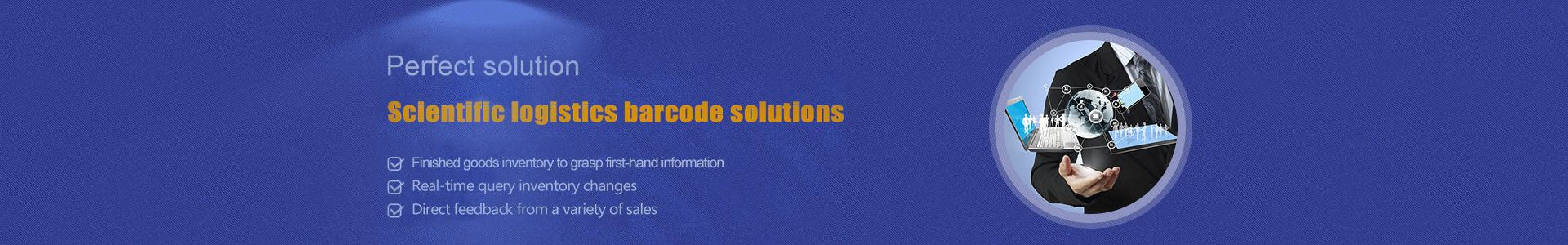Service hotline:4008 330 370 Chinese | ENGLISH
ISBN printer | Barcode scanner | Data collector | Barcode system integration
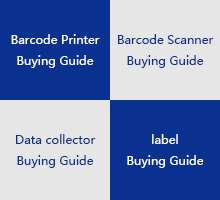
Frequently Asked Questions of Barcode Scanner
- Categories:FAQ
- Time of issue:2020-07-09 00:00:00
- Views:0
(1) Classification of barcode scanners
CCD scanners and laser scanners
(2) CCD scanners are characterized by
low price and low-end products with short scanning distance. The main manufacturer is in Taiwan and can directly read Chinese postal codes. Currently there is a long distance from the CCD to compensate for the short depth of field scanning defects, but the price is higher, between CCD and laser scanner between
(3) The characteristics of laser scanners are
fast scanning speed and long scanning distance depth of field. The main manufacturer is in the United States, with low bit error rate and wide variety, which can meet different needs. Divided into gun type, platform type, ceiling type, belong to high-end products.
(4) Scanner interface
keyboard interface method, serial port method, USB interface method
Keyboard interface method: the data obtained by scanning the bar code is directly input into the computer through the keyboard interface. The advantage of this method is: No Printer Driver is required, and the operating system is not relevant. It can be used directly on various operating systems without external power supply;
serial port mode: the data obtained by scanning the bar code is input by the serial port, and it needs to be driven or read the serial data directly, and an external power supply is required;
USB interface: the data obtained by scanning the bar code is by USB Interface input, some need to be driven, no external power supply is required.
(5) Regarding the issue of China's postal code, the CCD scanner produced in Taiwan can recognize this kind of domestic special code system, and the laser scanner must be customized if it needs to recognize this code system.
(6) Several reasons why the bar code can’t be read
· The function of reading this bar code is not turned on; · The bar code does not meet the specifications, such as lack of necessary blank space, the contrast between bars and spaces is too low, and the ratio of width to space is not Suitable; ·Direct sunlight, the photosensitive device enters the saturation zone; ·The bar code surface is covered with transparent material, and the reflectance is too high. Although the eye can see the bar code, the reading condition of the collector is strict and cannot be read; ·Hardware failure, and Contact your dealer for repairs.
(7) On a laptop computer, the scanner of the keyboard interface does not work normally, or the scanner is normal but the keyboard does not work. On a
laptop computer, the scanner of the keyboard interface is equivalent to an external keyboard. If the keyboard interface is connected to the keyboard, the possible changes are:
·The original keyboard is invalid. At this time, the scanner is normal but the keyboard does not work
. The keyboard of the notebook computer is normal, but the external keyboard does not work. The scanner does not work at this time.
Solutions:
·Set the BIOS automatically to make the external keyboard work
·Connect a keyboard interface scanner
·Connect the scanner to an external keyboard
·Or use the serial port or USB port scanner directly
(8) The scanner crashes after reading a bar code.
Due to the scanner's protection function, if the read bar code data is transmitted incorrectly, it will automatically enter the protection state to prevent data loss. If the data that has not been successfully transmitted is read, the scanner can be used again. If this happens, please check the connection and agreement carefully. After confirming that it is correct, turn off the scanner, and you can use it again when you turn it on
(9) What kind of scanner should be used
? CCD is generally used for occasions where funds are relatively tight and suitable for low requirements, such as general supermarkets;
· Gun laser scanners are moderately priced, with faster scanning speed and higher accuracy, and are used for
High- demand occasions; ·The price of platform laser scanner is slightly higher, easy to use, and it is used in occasions that require speed and accuracy, such as high-end supermarkets;
·The price of ceiling platform is high, and it is generally used in industrial fields.
(10) The scanner is not powered on
, the power connection is not good
, the fuse is blown
, the scanner power circuit is faulty
·USB cable is broken
(11) How to set up the barcode scanning device
Generally, it has been set up for you. The general steps are as follows:
· Initialize: Set All Default. At this point, it’s almost the same, but it may be necessary:
· Add a suffix: Enter
· Set the bar code that it recognizes
· If it is a serial scanner, you also need to set RS232 such as communication rate according to the corresponding port of the host , Check Digit, etc.
· If it is a serial port scanner, for the host, the corresponding serial port Printer Driver must always be running.
Scan the QR code to read on your phone
Hot Line:4008 330 370
E-mail:manager@xingyongli.com
Suggest:13423905450

Learn More
Copyright © Shenzhen Hongxing Yongli Electronic Technology Co., Ltd 粤ICP备11075398号 Powered by www.300.cn